InstaTunnel vs. ngrok: The Ultimate Showdown for the Best Localhost Sharing Tool
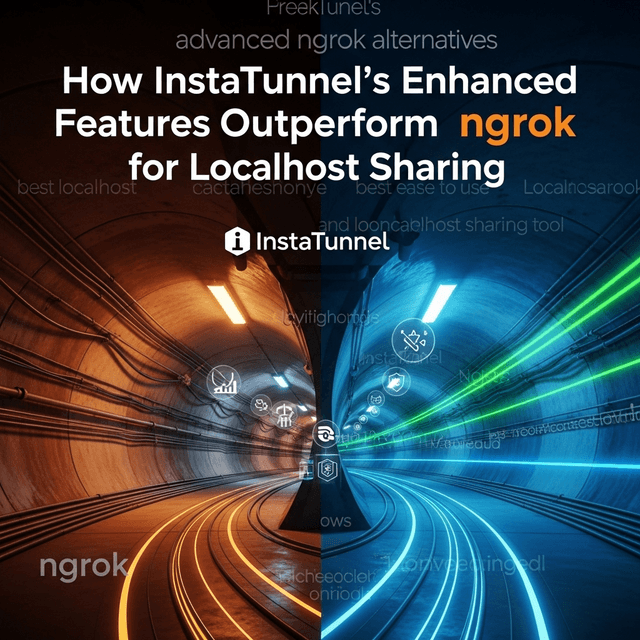
InstaTunnel vs. ngrok: The Ultimate Showdown for the Best Localhost Sharing Tool
In the world of web development, the ability to share a local development environment with the outside world is not just a convenience; it’s a necessity. Whether for client demos, webhook testing, or collaborative coding sessions, developers need a reliable way to expose their localhost to the internet. For years, ngrok has been the go-to solution, a household name synonymous with local tunneling. It’s simple, effective, and gets the job done. But what if “getting the job done” is no longer enough?
As development workflows become more complex, collaborative, and security-conscious, the limitations of basic tunneling tools start to show. The modern developer’s toolkit demands more power, flexibility, and control. This is where InstaTunnel enters the arena, not merely as another option, but as a significant upgrade. Positioned as one of the most advanced ngrok alternatives, InstaTunnel is engineered from the ground up to address the shortcomings of its predecessor and provide a feature-rich, high-performance, and secure tunneling experience.
This article delves deep into the enhanced features that make InstaTunnel the best localhost sharing tool for discerning developers. We’ll explore how its advanced capabilities in custom branding, security, performance, and collaboration set a new standard, leaving basic tools like ngrok in the dust. If you’re ready to supercharge your development workflow, read on. 🚀
Beyond the Basics: The Evolving Need for Advanced Tunneling
The core function of a tool like ngrok is straightforward: it creates a secure tunnel from a public endpoint on the internet to a service running on your local machine. This is incredibly useful for a variety of tasks:
- Client Previews: Showing a live, work-in-progress website to a client without deploying it.
- Webhook Development: Testing integrations with third-party services like Stripe, GitHub, or Twilio that require a public callback URL.
- Mobile App Testing: Pointing a mobile application’s backend API to your local development server.
Ngrok handles these basic use cases competently. However, professional development environments introduce a new set of challenges that ngrok’s free or basic tiers struggle to meet. Developers often find themselves asking:
“How can I present this demo on a professional-looking, non-random URL?”
“How do I restrict access to this tunnel to only my client or my team?”
“Why is the connection so slow when my colleague in another country is testing?”
“How can I get more detailed insights into the traffic coming through my tunnel?”
These questions highlight the gap between a basic utility and a professional-grade tool. This gap is precisely where InstaTunnel builds its foundation, offering robust solutions to these very problems.
Unpacking InstaTunnel’s Powerhouse Features 🛠️
InstaTunnel isn’t just about creating a tunnel; it’s about creating a smart, secure, and customizable pipeline between your localhost and the world. Let’s break down the key features that set it apart.
1. Free Custom Domains and Professional Branding
One of ngrok’s most significant limitations, especially on its free plan, is the use of random, cryptic subdomain names (e.g., 3a4b-103-22-145-8.ngrok.io). While functional, this is far from professional when presenting a project to a client. A URL like demo.yourbrand.com inspires far more confidence than a random string of characters.
Ngrok reserves custom subdomains and white-labeling for its paid tiers, creating a barrier for freelancers, startups, and open-source developers.
InstaTunnel’s Advantage:
InstaTunnel democratizes professional branding by offering free custom domains. You can easily link your own domain or subdomain to your tunnel, creating a polished, white-labeled experience for your audience.
- White-Label URLs: Instead of a generic instatunnel.com address, you can use your own domain (e.g.,
preview.myagency.com), reinforcing your brand identity during client demos. - Permanent, Predictable URLs: InstaTunnel provides you with a permanent subdomain (e.g.,
myproject.instatunnel.com) that doesn’t change every time you restart the tunnel. This is a game-changer for configuring webhooks, which otherwise require constant updating with ngrok’s ephemeral URLs. - Simple Setup: Linking a custom domain is a straightforward process within the InstaTunnel dashboard, requiring only a simple CNAME record change in your DNS settings.
This feature alone makes InstaTunnel one of the best localhost sharing tools for any developer who values professionalism and brand consistency.
2. Fort-Knox Security: Granular Access Control 🔒
Security is paramount when exposing a local server to the internet. An unprotected tunnel is an open invitation for unauthorized access, potentially exposing sensitive data or incomplete features. Ngrok’s free tier offers no access control, while its paid plans provide basic HTTP password protection (Basic Auth) and IP restrictions.
InstaTunnel’s Advantage:
InstaTunnel elevates tunnel security to a new level with a multi-layered, granular approach available to all users.
- IP Whitelisting/Blacklisting: Restrict access to your tunnel to a specific set of IP addresses or ranges. This is perfect for ensuring only your client’s office or your team members can view the demo. You can also block known malicious IPs.
- Password Protection (Basic Auth): A simple but effective layer of security. You can quickly add a username and password requirement to your tunnel, which is standard on InstaTunnel.
- OAuth 2.0 Integration: For enterprise-grade security, InstaTunnel allows you to protect your tunnels with OAuth 2.0 providers like Google, GitHub, or Microsoft. This means only users authenticated through your organization’s single sign-on (SSO) can access the tunnel, making it ideal for internal previews within a company.
- Bot Protection: InstaTunnel incorporates measures to detect and block malicious bots and crawlers, preventing unwanted traffic from hitting your local development server.
By providing a comprehensive suite of security features out of the box, InstaTunnel ensures your work-in-progress remains confidential and secure, making it a truly professional and advanced ngrok alternative.
3. Blazing-Fast Performance with a Global Server Network ⚡️
Latency can kill a live demo or a real-time collaboration session. If a user on the other side of the world experiences significant lag while interacting with your locally hosted application, it reflects poorly on the project. Ngrok operates a network of servers, but performance can be inconsistent depending on user load and geographic location.
InstaTunnel’s Advantage:
InstaTunnel is built for speed, leveraging a strategically distributed global network of high-performance servers.
- Geographically Distributed Servers: With servers in North America, Europe, Asia, and other key regions, InstaTunnel automatically routes user traffic to the nearest server. This significantly reduces round-trip time (RTT) and minimizes latency.
- Load Balancing and High Availability: The infrastructure is designed to handle high traffic loads. If one server is under heavy use, traffic is intelligently rerouted to ensure consistent and reliable performance.
- HTTP/2 and HTTP/3 Support: InstaTunnel utilizes modern web protocols to enable features like multiplexing and server push, further accelerating content delivery and improving the end-user experience.
For developers working with international teams or clients, this low-latency global network is a critical feature that ensures smooth, real-time interactions, solidifying its position as the best localhost sharing tool for global collaboration.
4. Deep Dive Debugging: Advanced Request Inspection and Analytics
Debugging is a core part of the development cycle. Ngrok provides a web interface (localhost:4040) that allows you to inspect incoming HTTP requests. It’s a useful feature, but it’s relatively basic in its presentation and filtering capabilities.
InstaTunnel’s Advantage:
InstaTunnel provides a powerful, intuitive dashboard for request inspection that feels more like a dedicated API client than a simple log viewer.
- Rich, Structured UI: Requests and responses are presented in a clean, organized manner. Headers, body content (with syntax highlighting for JSON, XML, etc.), and query parameters are neatly separated and easily collapsible.
- Advanced Filtering and Search: Quickly find the exact request you’re looking for. Filter traffic by HTTP method (GET, POST), status code, IP address, or even content within the request body. This is invaluable when debugging a complex sequence of webhook events.
- Request Replay: This is a killer feature for webhook development. Found a problematic request? With a single click, you can replay it against your local server as many times as you need to debug the issue, without having to trigger the original event from the third-party service again.
- Comprehensive Analytics: The InstaTunnel dashboard provides insights into traffic patterns, including request volume over time, geographic distribution of visitors, and common user agents. This data can be useful for understanding how your application is being tested and used.
This superior debugging environment saves developers countless hours, making the development and testing process far more efficient.
5. Built for Teams: Seamless Collaboration Features
Modern software development is a team sport. Ngrok was primarily built as a tool for individual developers. While tunnels can be shared, managing access and tunnels across a team on ngrok requires manual coordination or upgrading to expensive enterprise plans.
InstaTunnel’s Advantage:
InstaTunnel is designed with team collaboration at its core.
- Shared Workspaces: Create a dedicated workspace for your team where all members can view, manage, and create tunnels. This provides a centralized point of control and visibility.
- Persistent Team Tunnels: Set up tunnels with persistent URLs that any team member can use. A developer in one time zone can finish their work, and another can pick it up using the exact same endpoint without any reconfiguration.
- Role-Based Access Control (RBAC): Assign different permissions to team members. For example, a project manager might have view-only access to a tunnel’s analytics, while lead developers have full control to start, stop, and configure it.
These collaborative features streamline workflows, reduce friction, and make InstaTunnel an indispensable tool for development teams, agencies, and enterprises looking for an efficient and advanced ngrok alternative.
InstaTunnel vs. ngrok: A Head-to-Head Comparison
To summarize the key differences, here’s a direct comparison table:
| Feature | ngrok (Free/Basic Tiers) | InstaTunnel (Standard Offering) |
|---|---|---|
| Tunnel URLs | Random, ephemeral subdomains | Permanent subdomains & Free custom domains |
| Branding | ngrok-branded URLs | Fully white-labeled with your own domain |
| Security | None on free plan; Basic Auth on paid | IP Whitelisting, Password Protection, OAuth 2.0 |
| Performance | Standard servers, potential for congestion | Global low-latency network, load balancing |
| Request Inspection | Basic web UI, limited filtering | Advanced UI, deep filtering, request replay |
| Collaboration | Designed for individuals | Team workspaces, shared tunnels, RBAC |
| Primary Focus | Basic, functional tunneling | Professional, secure, and collaborative workflows |
Real-World Scenarios Where InstaTunnel Shines ✨
Let’s move from features to practical applications. Here’s how InstaTunnel solves real-world development challenges more effectively than ngrok.
Scenario 1: The High-Stakes Client Demo
You’re an agency about to present a major website redesign to a key client. You need everything to be perfect.
With ngrok: You start a tunnel and send the client a URL like c3d8-203-11-2-198.ngrok.io. It works, but it looks unprofessional and temporary. If your internet connection drops, you have to restart the tunnel and send a new link, causing confusion and delay.
With InstaTunnel: Weeks before the demo, you configure a tunnel at preview.youragency.com. You add the client’s office IP address to the whitelist and also protect it with a simple password. The URL is professional and easy to remember. It’s stable and has been active for days. During the demo, the low-latency connection ensures the site feels fast and responsive, leaving a great impression.
Scenario 2: Debugging a Complex Stripe Webhook
You’re integrating Stripe payments, and the charge.failed webhook is causing an issue, but it only happens under specific, hard-to-reproduce conditions.
With ngrok: You trigger the event. The webhook hits your local server via ngrok, and your code fails. You look at the request in the ngrok inspector. To try again, you have to go back to Stripe, find the customer, and attempt another charge. This process is slow and tedious.
With InstaTunnel: The problematic webhook comes in. You see it in the InstaTunnel dashboard. You identify the issue in the payload. You fix your code locally. Now, instead of re-triggering the event from Stripe, you simply hit the “Replay” button in InstaTunnel. The exact same request is sent to your server. You can do this 20 times in a minute until your code handles it perfectly. You’ve just saved an hour of frustrating work.
Conclusion: It’s Time to Upgrade Your Workflow
Ngrok walked so that more advanced tools could run. It introduced the concept of local tunneling to millions of developers and served its purpose as a simple, accessible utility. However, the demands of modern, professional software development have outpaced its capabilities.
InstaTunnel represents the next evolution in localhost sharing. It’s not just an alternative; it’s a comprehensive platform built for professionals who demand more from their tools. With its focus on professional branding, robust security, high-speed performance, and seamless team collaboration, InstaTunnel provides a tangibly superior experience.
By offering features like free custom domains, OAuth 2.0 protection, a global CDN, and one-click request replay, InstaTunnel addresses the most common pain points developers face with ngrok. It transforms local tunneling from a simple utility into a powerful, integrated part of the development lifecycle.
If you’re still using ngrok and find yourself constantly bumping against its limitations, it’s time to explore what a truly modern solution can offer. Make the switch to the best localhost sharing tool on the market and discover how much more efficient, secure, and professional your workflow can be.
Ready to experience the future of local development? Try InstaTunnel today and elevate your workflow.
Related Topics
Keep building with InstaTunnel
Read the docs for implementation details or compare plans before you ship.