Sharing Your Local Development Environment: A Practical Guide to Quickly Sharing Your Local Server with Clients or Teammates Using Simple, One-Command Alternatives
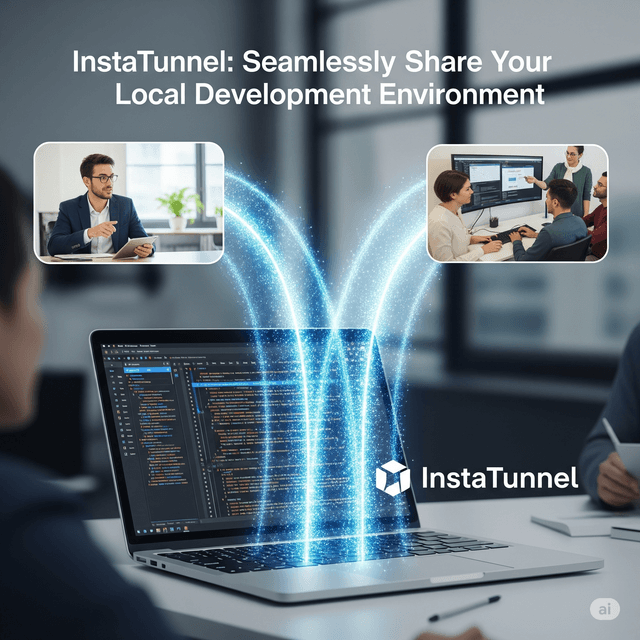
Sharing Your Local Development Environment: A Practical Guide to Quickly Sharing Your Local Server with Clients or Teammates Using Simple, One-Command Alternatives
In today’s fast-paced development world, the ability to quickly share your local development environment with clients, teammates, or stakeholders has become an essential skill. Whether you’re demonstrating a work-in-progress feature, testing webhooks, or collaborating with remote team members, localhost tunneling tools have revolutionized how developers work and communicate.
This comprehensive guide explores the most effective methods and tools for exposing your local development server to the internet, with a focus on simple, one-command solutions that can transform your workflow.
Why Share Your Local Development Environment?
The Collaboration Challenge
Modern software development is increasingly collaborative and distributed. Teams work across different time zones, clients expect real-time demos, and stakeholders need to see progress without complex deployment processes. Traditional development workflows often create bottlenecks:
- Deploying to staging environments for every small change
- Scheduling meetings around local demonstrations
- Difficulty in reproducing issues across different environments
- Time-consuming feedback loops
Benefits of Localhost Sharing
Localhost provides a controlled, isolated, and inherently secure environment. Since applications run locally and are not exposed to the public internet by default, it functions as a protected testing ground. However, when you need to share this protected environment, tunneling tools provide:
Enhanced Collaboration: Team members can instantly access your local development server from anywhere in the world, enabling real-time feedback and collaborative debugging.
Client Demonstrations: Present work-in-progress features to clients without the overhead of deployment pipelines or staging environments.
Webhook Testing: Many modern applications rely on webhooks from external services. Localhost tunneling makes it possible to receive these webhooks during development.
API Integration Testing: Test third-party API integrations that require publicly accessible callback URLs.
Cross-Device Testing: Easily test your application on different devices and browsers without complex network configurations.
Understanding Localhost Tunneling
How Tunneling Works
Localhost tunneling services create secure connections between your local development environment and the internet, enabling you to: Share work-in-progress applications with clients and team members
The process typically involves:
- Local Agent: A lightweight client runs on your development machine
- Secure Connection: The agent establishes an encrypted connection to a remote server
- Public URL: The service provides a publicly accessible URL that forwards requests to your localhost
- Request Forwarding: Incoming requests are securely tunneled back to your local application
Security Considerations
While exposing localhost to the internet inherently involves some level of risk, development tunneling services offer built-in security features that make them a far safer alternative to direct port forwarding
Key security features include: - End-to-end encryption - Access controls and authentication - Temporary URLs that expire automatically - Request inspection and filtering - Password protection for shared URLs
Top Tools for Sharing Your Local Development Environment
1. InstaTunnel: The Developer-First Choice
No signup, no config, no BS - InstaTunnel.my represents a new generation of tunneling tools designed specifically for modern development workflows.
Key Features:
Zero Configuration Setup: Zero configuration hassle means you can start sharing your localhost immediately without complex setup procedures.
Extended Session Duration: 24-hour session persistence eliminates the frustration of constantly reconnecting tunnels during long development sessions.
Professional URLs: Professional URLs you can share with confidence ensure your shared links look professional when presenting to clients.
Reliable Connections: Connections that don’t drop provide the stability needed for serious development work.
HTTPS by Default: All tunnels include SSL encryption automatically, ensuring secure communication.
Pricing Structure:
- Free Tier: Generous limits for individual developers
- InstaTunnel Pro ($5/month): Advanced analytics, unlimited sessions, custom domains
- InstaTunnel Business ($15/month): Team features, SSO integration, dedicated support
Getting Started with InstaTunnel:
# Install InstaTunnel (example command structure)
npm install -g instatunnel
# Share your localhost on port 3000
instatunnel 3000
# Your app is now accessible via a public URL
InstaTunnel offers 24-hour sessions versus ngrok’s 2-hour limits, 50% cheaper pricing, and zero configuration setup, making it an excellent choice for developers seeking reliability and value.
2. Cloudflare Tunnel: Enterprise-Grade Solution
Cloudflare Tunnel runs a lightweight daemon (cloudflared) in your infrastructure that establishes outbound connections (Tunnels) between your origin web server and the Cloudflare global network.
Advantages:
Global Network: Leverage Cloudflare’s extensive CDN for optimal performance Security: Enterprise-grade security features and DDoS protection Integration: Seamless integration with other Cloudflare services Free Tier: provides free, long-running tunnels via the TryCloudflare service
Setup Process:
# Install cloudflared
# Download from Cloudflare's official site
# Quick tunnel (no signup required)
cloudflared tunnel --url http://localhost:3000
# For permanent tunnels, authentication is required
cloudflared tunnel login
cloudflared tunnel create my-tunnel
Perfect for: Businesses already in the Cloudflare ecosystem who need serious security and performance
3. Ngrok: The Established Choice
Ngrok has been a popular choice for localhost tunneling, though recent limitations have led developers to explore alternatives. Ngrok has been the go-to solution for many developers since its inception, but recent limitations have pushed developers to seek alternatives.
Strengths:
- Mature platform with extensive documentation
- Wide range of platform support (Windows, macOS
- Established ecosystem and community support
Limitations:
- Session time limits on free tier (2 hours)
- Higher pricing compared to newer alternatives
- More complex setup for advanced features
Basic Usage:
# Install ngrok
npm install -g ngrok
# Share localhost port 3000
ngrok http 3000
# Access your tunnel via the provided URL
4. LocalTunnel: Simple and Free
LocalTunnel offers a straightforward, npm-based solution for quick localhost sharing.
Features:
- No signup required
- Simple npm installation
- Basic functionality for quick sharing
Limitations:
LocalTunnel “free but unreliable” with “limited features.” Additionally, It also relies on a public tunnel server that can be unreliable.
Usage:
# Install localtunnel
npm install -g localtunnel
# Share your localhost
lt --port 3000
# Optionally specify a subdomain
lt --port 3000 --subdomain myapp
Best for: Quick, temporary sharing where reliability isn’t critical.
5. Alternative Solutions
Tailscale
Tailscale isn’t strictly a tunneling tool – it’s more of a VPN solution that creates secure networks between devices.
LocalXpose
LocalXpose is another solid option that gives you pretty much everything ngrok does with competitive pricing and features.
LocalCan (Mac Only)
LocalCan takes a different approach with a one-time payment model, but it’s Mac-only and appeals to developers who prefer native applications.
Choosing the Right Tool for Your Needs
Decision Framework
When selecting a localhost tunneling solution, consider these factors:
Session Duration Requirements: If you need long-running tunnels for extended development sessions, InstaTunnel’s 24-hour sessions or Cloudflare’s permanent tunnels are ideal.
Budget Considerations: InstaTunnel.my: The superior choice for the majority — indie developers, freelancers, small teams, and startup projects. It offers a frictionless developer experience, a more generous free tier, and unbeatable value.
Security Requirements: Enterprise environments may prefer Cloudflare Tunnel’s advanced security features and compliance certifications.
Ease of Use: For developers who prioritize simplicity, InstaTunnel’s zero-configuration approach or LocalTunnel’s npm-based installation might be preferable.
Team Collaboration: Tools offering team features, analytics, and custom domains become important for collaborative development.
Use Case Recommendations
Individual Developers: InstaTunnel or LocalTunnel for simple, reliable sharing Small Teams: InstaTunnel Pro for enhanced features and reliability Enterprise Teams: Cloudflare Tunnel for security and integration benefits Quick Testing: LocalTunnel for temporary, one-off sharing needs Long Development Sessions: InstaTunnel or Cloudflare for persistent connections
Best Practices for Localhost Sharing
Security Best Practices
Use Authentication: Always enable password protection or authentication when sharing sensitive applications.
Limit Session Duration: Use time-limited URLs when possible to reduce exposure windows.
Monitor Access: Utilize tools that provide access logs and analytics to track who’s accessing your shared applications.
Environment Isolation: Never share production databases or sensitive configuration in development tunnels.
Development Workflow Integration
Automated Setup: Create scripts or aliases for common tunneling commands to streamline your workflow.
Environment Variables: Use environment variables to manage different configurations for local vs. tunneled environments.
Documentation: Maintain clear documentation for team members about which tunneling tool and configurations to use.
Testing Protocols: Establish testing protocols that include tunnel-specific scenarios, especially for webhook and API integration testing.
Performance Optimization
Choose Nearby Servers: Select tunneling services with servers geographically close to your location for optimal performance.
Monitor Bandwidth: Be aware of bandwidth limitations, especially when sharing media-heavy applications.
Cache Considerations: Understand how tunneling might affect caching behavior in your applications.
Advanced Use Cases and Techniques
Webhook Development and Testing
These tools have become essential for modern development workflows, particularly for API testing, webhook development, and collaborative debugging.
Modern applications increasingly rely on webhooks for real-time communication with external services. Localhost tunneling makes webhook development significantly easier:
Payment Gateway Testing: Test Stripe, PayPal, or other payment webhooks directly against your local development server.
Social Media Integration: Receive webhooks from platforms like Twitter, Facebook, or LinkedIn during development.
IoT Device Communication: Enable IoT devices to communicate with your local development server for testing.
Debugging and Monitoring
For debugging, many tunneling services offer integrated tools, such as web inspectors, that allow for real-time monitoring of requests and responses, viewing raw content and headers, and even replaying requests without needing to reactivate the external event.
Advanced debugging capabilities include:
Request Inspection: Monitor all incoming requests, headers, and payloads in real-time Response Analysis: Examine response times, status codes, and content Request Replay: Replay specific requests for debugging without external triggers Traffic Analysis: Understand usage patterns and identify performance bottlenecks
Team Collaboration Workflows
Code Review Integration: Share running applications during code reviews for better context Client Feedback Loops: Enable clients to interact with features in real-time during development Cross-Platform Testing: Allow team members with different operating systems to test applications Remote Pair Programming: Enable seamless collaboration between developers in different locations
Troubleshooting Common Issues
Connection Problems
Firewall Issues: Ensure your firewall allows outbound connections to the tunneling service Port Conflicts: Verify that your local application is running on the expected port Network Restrictions: Corporate networks may block tunneling services; consult with IT departments
Performance Issues
Latency: Choose tunneling services with servers close to your geographical location Bandwidth Limitations: Monitor data usage, especially with media-heavy applications Connection Stability: Use reliable services like InstaTunnel that prioritize connection stability
Security Concerns
Access Control: Always use authentication and access controls for sensitive applications Data Exposure: Be cautious about sharing applications with sensitive data or credentials Logging: Monitor access logs to identify unauthorized access attempts
Future of Localhost Sharing
Emerging Trends
The localhost tunneling landscape continues to evolve with new technologies and approaches:
Edge Computing Integration: Services are increasingly leveraging edge computing for reduced latency Enhanced Security: Zero-trust networking principles are being integrated into tunneling solutions Developer Experience: Tools are prioritizing simplicity and zero-configuration setups Cost Optimization: Competitive pricing and generous free tiers are becoming standard
Technology Evolution
WebRTC Integration: Direct peer-to-peer connections for reduced latency Container Support: Native integration with Docker and containerized development CI/CD Integration: Seamless integration with continuous integration and deployment pipelines Mobile Development: Enhanced support for mobile app development and testing
Conclusion
It is a tool “meticulously crafted by developers, for developers,” striking the perfect balance of user-friendliness, rich features, affordable pricing, and high reliability. This description of InstaTunnel exemplifies what modern developers should expect from localhost tunneling solutions.
The ability to quickly share your local development environment has transformed from a nice-to-have feature to an essential development tool. Whether you choose InstaTunnel for its developer-friendly approach and competitive pricing, Cloudflare Tunnel for enterprise-grade features, or another solution that fits your specific needs, the key is to integrate localhost sharing into your regular development workflow.
By removing pain points and giving you more for less, InstaTunnel lets you focus on what matters most: building great software. This philosophy should guide your choice of tunneling tools – select solutions that enhance rather than complicate your development process.
As the development landscape continues to evolve toward more collaborative, distributed, and rapid iteration cycles, localhost tunneling tools will only become more important. By mastering these tools and integrating them effectively into your workflow, you’ll be better positioned to build, share, and iterate on your applications with unprecedented speed and collaboration.
The future belongs to developers who can seamlessly bridge the gap between local development and global collaboration. Start with simple, one-command solutions like those outlined in this guide, and gradually incorporate more advanced features as your needs evolve. Your clients, teammates, and stakeholders will appreciate the improved communication and faster feedback cycles that effective localhost sharing enables.
Related Topics
Keep building with InstaTunnel
Read the docs for implementation details or compare plans before you ship.