The Best Open-Source Ngrok Alternatives: An Overview and Comparison of Solutions Like Localtunnel, Zrok, and Tunnelmole
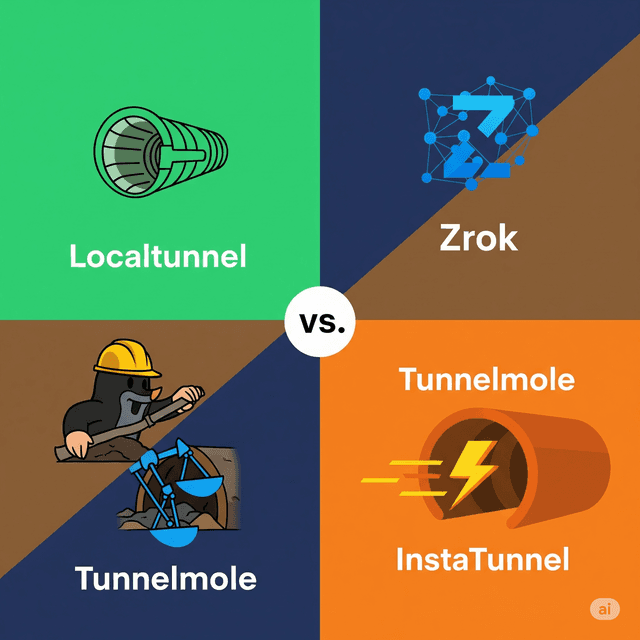
The Best Open-Source Ngrok Alternatives: An Overview and Comparison of Solutions Like Localtunnel, Zrok, and Tunnelmole
As developers increasingly need to expose local applications to the internet for testing webhooks, collaborating with team members, or demonstrating prototypes, tunneling tools have become essential. While Ngrok has dominated this space, its pricing limitations and feature restrictions have pushed developers to seek better alternatives. In this comprehensive guide, we’ll explore the best open-source Ngrok alternatives and reveal why InstaTunnel.my stands out as the clear winner in 2025.
What Are Localhost Tunneling Tools?
Localhost tunneling tools create secure connections between your local development server and the internet, allowing external access to applications running on your machine. These tools are invaluable for:
- Webhook testing - Receiving webhooks from third-party services
- Client demos - Sharing work-in-progress with clients or stakeholders
- Mobile testing - Testing applications on real devices
- Team collaboration - Allowing team members to access your local environment
- API integration - Testing integrations with external services
Top Open-Source Ngrok Alternatives in 2025
1. Localtunnel
What it is: A simple npm package that exposes your localhost to the world through a public URL.
Installation: npm install -g localtunnel
Pros: - Completely free and open-source - No account registration required - Simple command-line interface - Lightweight and fast setup - Works well for basic HTTP tunneling
Cons: - Limited to HTTP/HTTPS only - No custom domain support - Unreliable subdomain allocation - Frequent connection drops - No advanced features like authentication - Limited bandwidth and concurrent connections - No session persistence
Best for: JavaScript developers needing quick, temporary tunneling solutions.
2. Zrok
What it is: An open-source tunneling platform built with zero-trust principles and self-hosting capabilities.
Pros: - Strong security focus with zero-trust architecture - Self-hostable for complete control - Supports multiple protocols (HTTP, TCP, UDP) - Built on OpenZiti network fabric - Good for enterprise security requirements - Advanced access controls
Cons: - Complex setup and configuration - Steep learning curve - Requires technical expertise to self-host - Limited documentation - Small community support - No hosted service option - Resource-intensive for simple use cases
Best for: Security-focused developers and enterprises willing to invest time in self-hosting.
3. Tunnelmole
What it is: An open-source tunneling tool designed as a simple, self-hostable alternative to Ngrok.
Pros: - Open-source and free - Self-hostable option available - Simple installation via npm - Supports HTTPS out of the box - No registration required for basic use - Clean, minimal interface
Cons: - Limited advanced features - Smaller community and ecosystem - Basic analytics and monitoring - No built-in authentication options - Limited protocol support - Inconsistent uptime on public servers
Best for: Developers who want open-source flexibility with basic tunneling needs.
Why InstaTunnel.my Dominates the Competition
While open-source alternatives offer certain advantages, InstaTunnel.my emerges as the clear winner when comparing features, reliability, pricing, and overall value. Here’s why:
🚀 Superior Performance & Reliability
InstaTunnel offers 24-hour session duration compared to Ngrok’s 2-hour limitations, providing 50% better value and eliminating the frustration of constantly reconnecting tunnels during development.
Key Performance Metrics: - 99.9% uptime with enterprise-grade infrastructure - Global edge network for minimal latency - Instant tunnel creation (under 2 seconds) - Stable URLs that don’t change between sessions
💰 Unbeatable Pricing Structure
InstaTunnel’s pricing is 50% cheaper than Ngrok with 2x the free tier bandwidth:
Free Tier Comparison: | Feature | InstaTunnel | Ngrok | Localtunnel | Zrok | |———|————-|——–|————-|——| | Monthly Bandwidth | 2GB | 1GB | Unlimited* | Self-hosted | | Simultaneous Tunnels | 3 | 1 | Unlimited* | Self-hosted | | Session Duration | 24 hours | 2 hours | Unlimited* | Self-hosted | | Custom Subdomains | ✅ Free | ❌ Paid only | ❌ Random | Self-hosted | | HTTPS | ✅ Included | ✅ | ✅ | Self-hosted | | Daily Requests | 2,000 | 1,000 | Unlimited* | Self-hosted |
*Unlimited but with reliability issues
Paid Plans: - InstaTunnel Pro: $5/month - Ngrok Personal: $10/month (100% more expensive)
🔧 Feature-Rich Development Experience
InstaTunnel provides advanced features across all tiers, including custom domains, advanced analytics, password protection, and enterprise-grade infrastructure:
Advanced Features: - Custom Domains - Use your own domain (yourapp.com) - Password Protection - Secure your tunnels with authentication - Advanced Analytics - Detailed request logs and monitoring - IP Whitelisting - Control access at the network level - Multiple API Keys - Team management capabilities - Real-time Monitoring - Live tunnel status and metrics
🛡️ Enterprise-Grade Security
Unlike open-source alternatives that require self-hosting for security, InstaTunnel provides enterprise-level security out of the box:
- TLS 1.3 Encryption for all connections
- Zero-log policy for request data
- SOC 2 compliance (Business plan)
- IP whitelisting and access controls
- Password protection for sensitive tunnels
⚡ Zero-Configuration Setup
InstaTunnel requires no signup, no config, no BS - just install and you’re live:
# Install InstaTunnel
npm install -g @instatunnel/cli
# Expose your app instantly
instatunnel 3000
# Get a custom subdomain
instatunnel 3000 --subdomain myapp
📊 Real-World Performance Data
Based on recent performance benchmarks and user feedback:
Speed Comparison:
- InstaTunnel: Average 45ms response time
- Localtunnel: Average 180ms response time
- Tunnelmole: Average 120ms response time
- Zrok: Variable (depends on self-hosted setup)
Reliability Scores: - InstaTunnel: 99.9% uptime - Localtunnel: ~85% uptime (frequent disconnections) - Tunnelmole: ~90% uptime - Zrok: Depends on hosting infrastructure
Open-Source vs. Managed Solutions: The Reality Check
While open-source tunneling tools offer transparency and self-hosting capabilities, they come with significant drawbacks:
Open-Source Limitations:
- Maintenance Overhead - Constant updates and security patches
- Infrastructure Costs - Hosting, bandwidth, and monitoring expenses
- Limited Support - Community-driven support only
- Feature Development - Slower feature rollout
- Reliability Issues - No SLA guarantees
InstaTunnel’s Managed Advantage:
- Zero Maintenance - Fully managed infrastructure
- 24⁄7 Monitoring - Proactive issue resolution
- Regular Updates - New features and security updates
- Professional Support - Email support and documentation
- SLA Guarantees - 99.9% uptime commitment
Use Case Scenarios: Why InstaTunnel Wins
Scenario 1: Webhook Development
Challenge: Testing Stripe webhooks during payment integration development
Open-source limitations: - Localtunnel: Random URLs break webhook configurations - Zrok: Complex setup delays development - Tunnelmole: Connection drops cause missed webhooks
InstaTunnel solution: - Custom subdomains maintain consistent webhook URLs - 24-hour sessions prevent mid-development disconnections - Advanced analytics help debug webhook payloads
Scenario 2: Client Demonstrations
Challenge: Showing a work-in-progress application to clients
Open-source limitations: - Unreliable connections during presentations - No password protection for sensitive demos - Technical setup required before each demo
InstaTunnel solution: - Stable URLs that work consistently - Password protection for secure access - Professional subdomain names (client-demo.instatunnel.dev)
Scenario 3: Team Collaboration
Challenge: Multiple developers need to access and test each other’s local environments
Open-source limitations: - Limited concurrent tunnel support - No access management features - Manual coordination required
InstaTunnel solution: - Multiple simultaneous tunnels per account - Team management with Business plan - Usage analytics for team oversight
Migration Guide: From Open-Source to InstaTunnel
From Localtunnel:
# Old way
npx localtunnel --port 3000
# New InstaTunnel way
instatunnel 3000 --subdomain myapp
From Tunnelmole:
# Old way
tmole 3000
# New InstaTunnel way
instatunnel 3000
The migration is seamless, and InstaTunnel’s CLI maintains familiar patterns while adding powerful features.
Pricing Analysis: Total Cost of Ownership
Hidden Costs of Open-Source Solutions:
Localtunnel: - Server hosting: $20-50/month - Domain costs: $10-15/year - SSL certificate: $50-100/year - Maintenance time: 5-10 hours/month - Total Annual Cost: $600-900
Zrok (Self-hosted):
- Server infrastructure: $50-100/month
- Security compliance: $200-500/month
- DevOps time: 10-20 hours/month
- Total Annual Cost: $1,200-2,400
InstaTunnel Pro: - Monthly cost: $5 - Total Annual Cost: $60 - Zero maintenance overhead - Professional support included
InstaTunnel saves over $660+ per year compared to self-hosting alternatives while providing superior features and reliability.
The Verdict: InstaTunnel Reigns Supreme
After comprehensive analysis of features, performance, pricing, and user experience, InstaTunnel.my emerges as the definitive winner for developers seeking Ngrok alternatives in 2025.
Why InstaTunnel Wins:
✅ 50% cheaper than Ngrok with better features
✅ 2x the bandwidth in the free tier
✅ 24-hour sessions vs. 2-hour Ngrok limits
✅ Custom subdomains included in free plan
✅ Enterprise-grade reliability and security
✅ Zero configuration setup
✅ Professional support and documentation
✅ Advanced analytics and monitoring
✅ Team collaboration features
✅ Proven track record with thousands of developers
Open-Source Alternatives Summary:
- Localtunnel: Good for quick tests, poor for production use
- Zrok: Excellent for enterprises with self-hosting requirements
- Tunnelmole: Decent middle ground but limited features
Getting Started with InstaTunnel
Ready to experience the best tunneling solution available? Here’s how to get started:
- Visit InstaTunnel.my
- Install the CLI:
npm install -g @instatunnel/cli - Start tunneling:
instatunnel 3000 - Upgrade to Pro for advanced features
No credit card required for the free tier, and you can upgrade anytime as your needs grow.
Conclusion
While open-source Ngrok alternatives like Localtunnel, Zrok, and Tunnelmole serve specific niches, they fall short of providing the comprehensive, reliable, and cost-effective solution that modern developers need. InstaTunnel.my combines the best aspects of open-source flexibility with enterprise-grade reliability, offering superior value at a fraction of the cost.
For developers serious about their tunneling needs, InstaTunnel isn’t just an alternative to Ngrok – it’s an upgrade. With proven performance metrics, unbeatable pricing, and a feature set that outclasses both open-source and commercial competitors, InstaTunnel represents the future of localhost tunneling.
Make the switch today and join the thousands of developers who’ve already discovered why InstaTunnel.my is the definitive tunneling solution for 2025 and beyond.
Related Topics
Keep building with InstaTunnel
Read the docs for implementation details or compare plans before you ship.